
VBridger allows VTubers to use face tracking to it's fullest potential
VBridger allows for the augmentation of tracking data, allowing users to combine, mix, and modify live data for use with VTuber Avatars. It comes with several base settings and samples for different types of models. If you have a standard live2D model, you can use our VTS Compatible settings to enhance the tracking quality. If you have a model rigged for ARKit using our parameter guide, you will be able to use our ARKit settings for advanced expression control. If you have an ARKit compatible VRM model, you can use VMC to send tracking data, allowing you to use input curves to tune and calibrate the tracking to better fit your face.
With the VBridger - Editor DLC, riggers can unlock the full potential of VBridger and their rigs by gaining the ability to create new outputs and custom controls for their models. Use your face to toggle VRM exressions via VMC, or create logic based expressions to add flutter to your live2D wings- the possibilities are endless.
Current available input sources:
•Tracking data from the IPhone ARKit FACS based face tracking system from the following apps
•ifacialmocap (iPhone)
•FaceMotion3D (iPhone)
•MeowFace (Android)
•VTubeStudio (iPhone)
•MediaPipe (Webcam)
•NVIDIA (Webcam) *Requires the NVIDIAa webcam DLC from VTube Studio, it's free!
•Additionally, use your microphone to generate audio inputs.
Current available output software:
•Vtube Studio via the Vtube Studio API allowing for the control of live2D models.
•Virtual Motion Capture (VMC) Protocol allowing for any VMC compatible app to recieve face data from VBridger. As long as an output shares the name of a blendshapeclip on your VRM, you can control it with VBridger.
VMC will only work on the facial tracking of the model, it cannot send head rotation, eye rotation, or control the body at the moment.
More on the way!
VBridger allows for the augmentation of tracking data, allowing users to combine, mix, and modify live data for use with VTuber Avatars. It comes with several base settings and samples for different types of models. If you have a standard live2D model, you can use our VTS Compatible settings to enhance the tracking quality. If you have a model rigged for ARKit using our parameter guide, you will be able to use our ARKit settings for advanced expression control. If you have an ARKit compatible VRM model, you can use VMC to send tracking data, allowing you to use input curves to tune and calibrate the tracking to better fit your face.
With the VBridger - Editor DLC, riggers can unlock the full potential of VBridger and their rigs by gaining the ability to create new outputs and custom controls for their models. Use your face to toggle VRM exressions via VMC, or create logic based expressions to add flutter to your live2D wings- the possibilities are endless.
Current available input sources:
•Tracking data from the IPhone ARKit FACS based face tracking system from the following apps
•ifacialmocap (iPhone)
•FaceMotion3D (iPhone)
•MeowFace (Android)
•VTubeStudio (iPhone)
•MediaPipe (Webcam)
•NVIDIA (Webcam) *Requires the NVIDIAa webcam DLC from VTube Studio, it's free!
•Additionally, use your microphone to generate audio inputs.
Current available output software:
•Vtube Studio via the Vtube Studio API allowing for the control of live2D models.
•Virtual Motion Capture (VMC) Protocol allowing for any VMC compatible app to recieve face data from VBridger. As long as an output shares the name of a blendshapeclip on your VRM, you can control it with VBridger.
VMC will only work on the facial tracking of the model, it cannot send head rotation, eye rotation, or control the body at the moment.
More on the way!
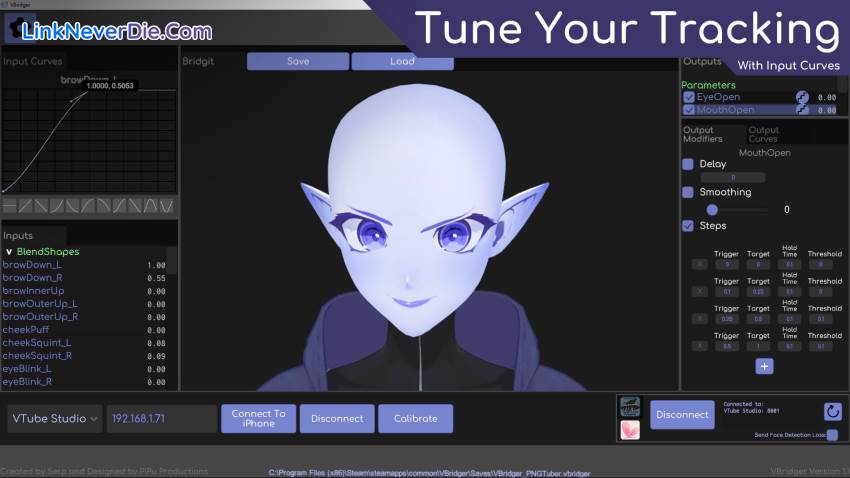
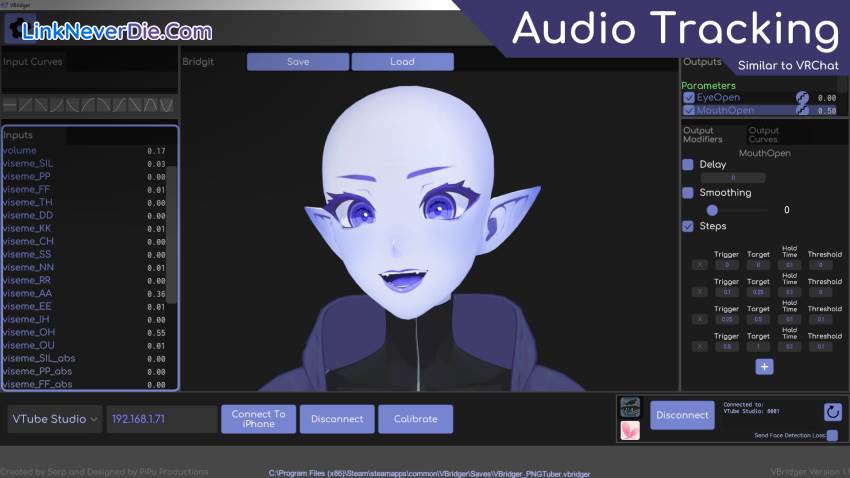




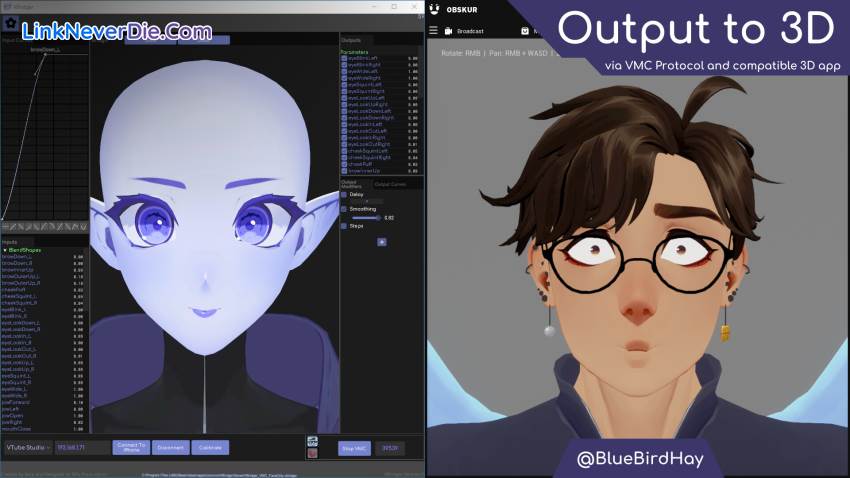
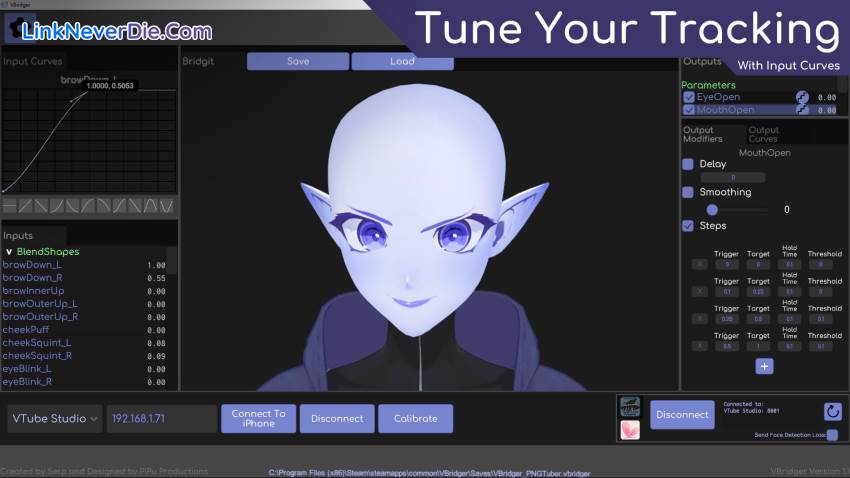
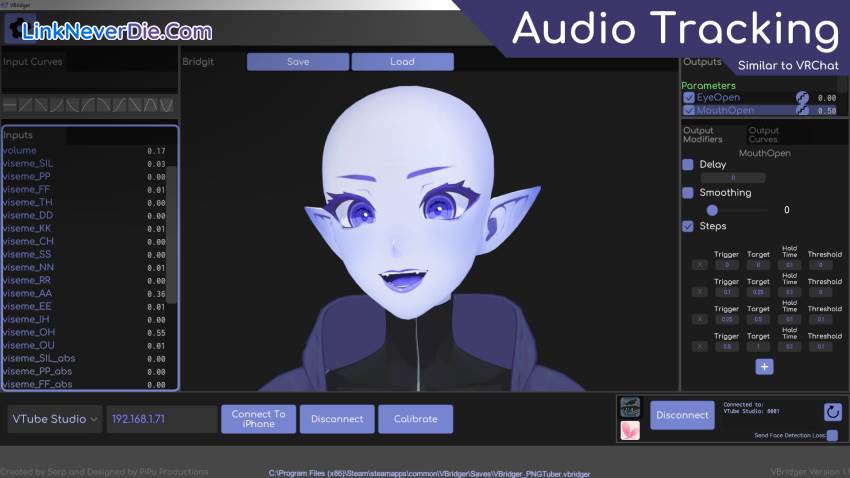




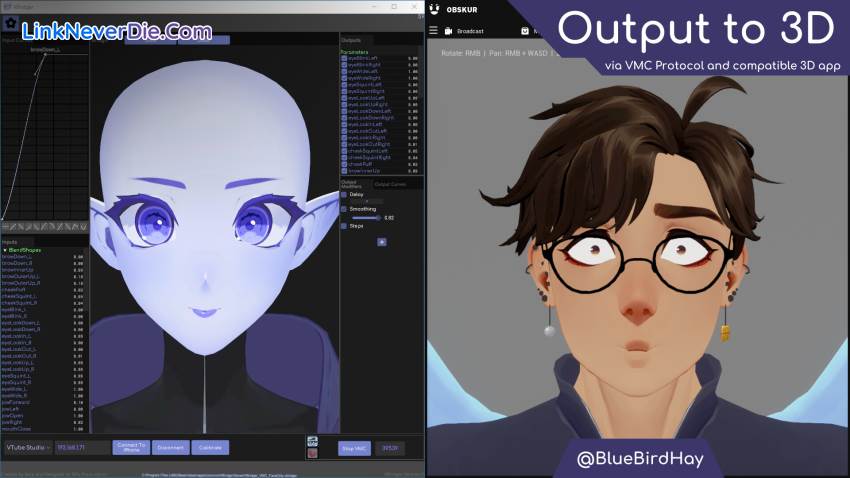
Cấu hình để chơi game VBridger
-
Minimum:
- Requires a 64-bit processor and operating system
- OS *: Windows 7+
- Processor: AMD / Intel CPU running at 2.5 GHz or higher
- Memory: 1 GB RAM
- Graphics: AMD/NVIDIA graphics card with at least 2GB of dedicated VRAM and DirectX 11+
- DirectX: Version 11
- Network: Broadband Internet connection
- Storage: 500 MB available space
-
Recommended:
- Requires a 64-bit processor and operating system
- OS: Windows 10
- Processor: AMD / Intel CPU running at 3.0 GHz or higher
- Memory: 4 GB RAM
- Graphics: AMD/NVIDIA graphics card with at least 4GB of dedicated VRAM and DirectX 11+
- DirectX: Version 11
- Storage: 1 GB available space
*
Starting January 1st, 2024, the Steam Client will only support Windows 10 and later versions.
Mua bản quyền game VBridger
Nếu thấy game VBridger hay thì nhớ mua bản quyền game ủng hộ nhà phát triển các bạn nhé. Bấm vào nút bên dưới để dẫn đến trang mua bản quyền.
Các lỗi thường gặp khi chơi VBridger
-
Hướng dẫn khắc phục và sửa lỗi XINPUT1_3.dll
-
Hướng dẫn khắc phục và sửa các lỗi giải nén
-
Hướng dẫn khắc phục và sửa lỗi MSVCR110.dll / MSVCR100.dll
-
Hướng dẫn khắc phục và sửa lỗi VCOMP120.dll
-
Hướng dẫn khắc phục và sửa lỗi XAPOFX1_5.dll
-
Hướng dẫn khắc phục và sửa lỗi X3DAudio1_7.dll
-
Hướng dẫn khắc phục và sửa lỗi 0xc000007b
-
Hướng dẫn khắc phục và sửa lỗi d3dx9_43.dll
Diễn đàn VBridger
Chưa có bài thảo luận nào liên kết với bài viết này.

2324
0
4