
Call of Duty: Modern Warfare 2 (2022) - Campaign
Call of Duty®: Modern Warfare® II drops players into an unprecedented global conflict that features the return of the iconic Operators of Task Force 141. From small-scale, high-stakes infiltration tactical ops to highly classified missions, players will deploy alongside friends in a truly immersive experience.
Infinity Ward brings fans state-of-the-art gameplay, with all-new gun handling, advanced AI system, a new Gunsmith and a suite of other gameplay and graphical innovations that elevate the franchise to new heights.
Modern Warfare® II launches with a globe-trotting single-player campaign, immersive Multiplayer combat, and a narrative-driven, co-op Special Ops experience.
You also get access to Call of Duty®: Warzone™, the all-new Battle Royale experience.


















Cấu hình để chơi game Call of Duty: Modern Warfare 2
- Minimum:
- Requires a 64-bit processor and operating system
- OS: Windows® 10 64 Bit (latest update)
- Processor: Intel® Core™ i3-6100 / Core™ i5-2500K or AMD Ryzen™ 3 1200
- Memory: 8 GB RAM
- Graphics: NVIDIA® GeForce® GTX 960 or AMD Radeon™ RX 470 - DirectX 12.0 compatible system
- DirectX: Version 12
- Network: Broadband Internet connection
- Storage: 125 GB available space
- Recommended:
- Requires a 64-bit processor and operating system
- OS: Windows® 10 64 Bit (latest update) or Windows® 11 64 Bit (latest update)
- Processor: Intel® Core™ i5-6600K / Core™ i7-4770 or AMD Ryzen™ 5 1400
- Memory: 8 GB RAM
- Graphics: NVIDIA® GeForce® GTX 1060 or AMD Radeon™ RX 580 - DirectX 12.0 compatible system or Intel® Arc™ A770
- DirectX: Version 12
- Network: Broadband Internet connection
- Storage: 125 GB available space
Mua bản quyền game Call of Duty: Modern Warfare 2
Nếu thấy game Call of Duty: Modern Warfare 2 hay thì nhớ mua bản quyền game ủng hộ nhà phát triển các bạn nhé. Bấm vào nút bên dưới để dẫn đến trang mua bản quyền.
Loạt game Call Of Duty
Kéo từ phải sang trái để xem
Các lỗi thường gặp khi chơi Call of Duty: Modern Warfare 2
-
Hướng dẫn khắc phục và sửa lỗi XINPUT1_3.dll
-
Hướng dẫn khắc phục và sửa các lỗi giải nén
-
Hướng dẫn khắc phục và sửa lỗi MSVCR110.dll / MSVCR100.dll
-
Hướng dẫn khắc phục và sửa lỗi VCOMP120.dll
-
Hướng dẫn khắc phục và sửa lỗi XAPOFX1_5.dll
-
Hướng dẫn khắc phục và sửa lỗi X3DAudio1_7.dll
-
Hướng dẫn khắc phục và sửa lỗi 0xc000007b
-
Hướng dẫn khắc phục và sửa lỗi d3dx9_43.dll
Diễn đàn Call of Duty: Modern Warfare 2
-
ai có cách fix không chứ thi thoảng 3p văng game 1 lần thì đúng không chơi được
-
@giangsupper chào bạn, bạn thử tắt hết tắt cả overlay có trên máy nha (rtss, discord, nvdia gì đó). tắt luôn riot vanguard nhé. Mình làm nhue trên thì chơi đc bth nha
-
-
ai bị crash thì vào msconfig tắt hết services trong đi r chơi game là đc khi nào ko chơi nữa thì enable lại
-
ko thể chơi đc, dù làm cách nào hay như nào cũng ko thể chơi đc cứ tầm 3p là văng thẳng ra ngoài
-
@nguyen anh tuan Xóa goodbye dpi là hết crash. tool của ad Bá DNS Changer có option cài hoặc xóa goodbye dpi
-
-
game vẫn crash điên luôn, chờ mấy tháng r vẫn chưa có fix :'(
-
@Minh Quang lên fitgirl tải ý bạn tôi mới tải trên đó về cài chơi ngon ko crash
-
-
Những bạn nào bị CRASH hãy thử TẮT RIOT VANGUARD đi xem nhé, mình tắt đi là chơi bình thường luôn
-
https://www.youtube.com/watch?v=rVNb7n0rXhU mn thử cách fix này thử xem nha, mình đã làm thử và ok
-
@Hội Bạn fix thành công ở win 11 hay win mấy vậy ạ? Nếu là 11 thì ở bản 24h2 hay 23h2 ạ?
-
-
GAME HAY MÀ VẪN BỊ TÌNH HÌNH CHUNG GIỐNG MẤY BÁC KHÁC LÀ BỊ CRASH RA DÙ ĐÃ FIREWALL BLOCK CONNECTION :(((
-
ông nào để tag mô phỏng hẹn hò thế :joy: :rofl:
-
Cho ai chơi vẫn bị crash thì có thể thử cách của tôi:
1.Cài bản cr@ck fix v2.7
2.Bật tường lửa và chạy game, khi tường lửa hiện lên anh em ấn allow access 2 lần -
em tải về chơi bình thường xong giờ chơi xong chơi lại vào xíu nó lại văng ra.ai biết sửa sao không


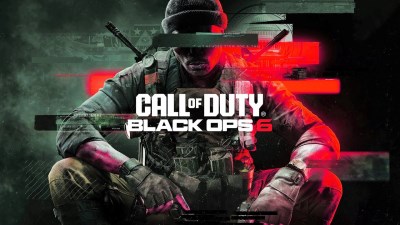

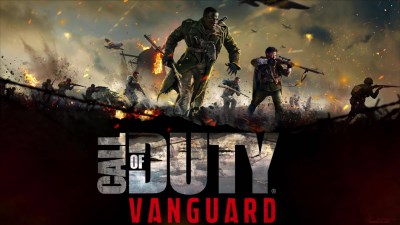
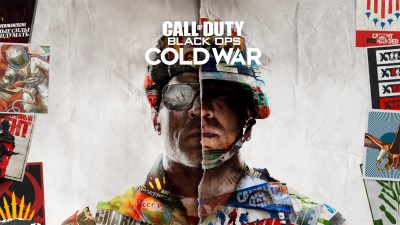
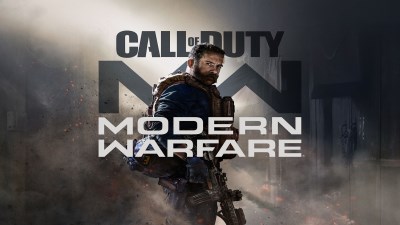
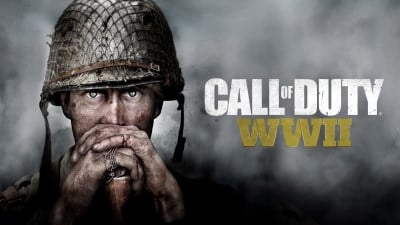
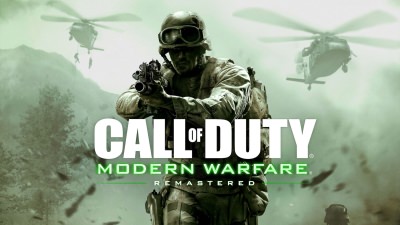
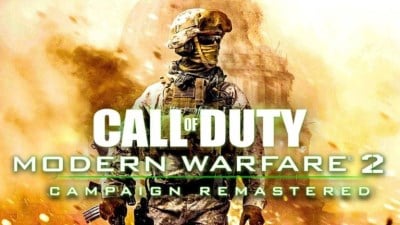
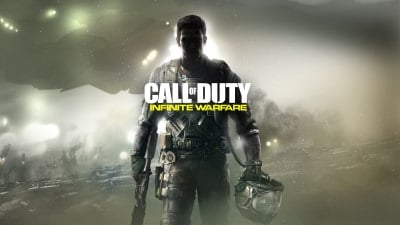

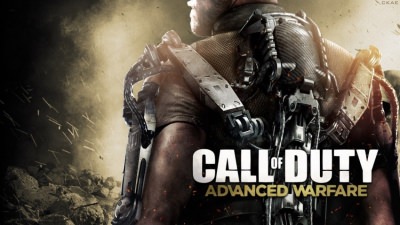
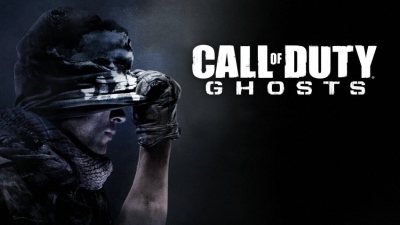
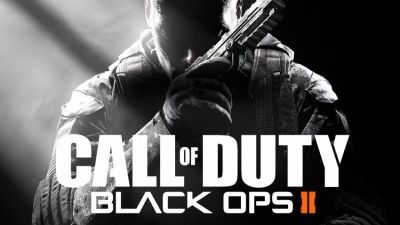
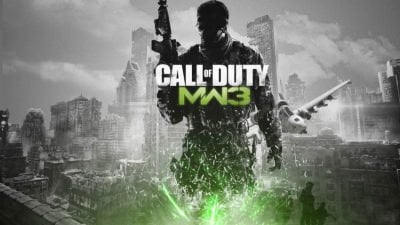

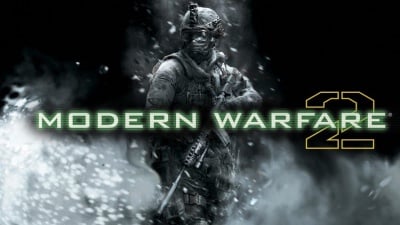
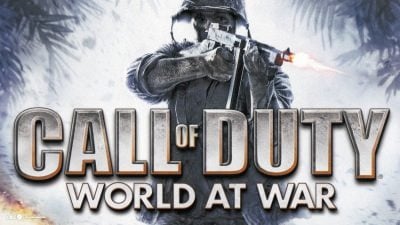
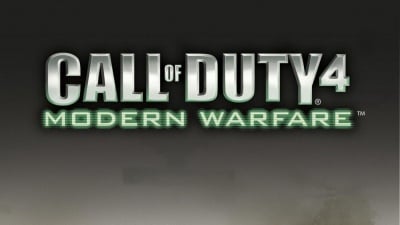
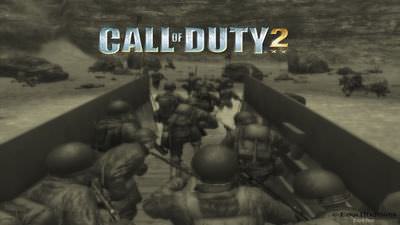
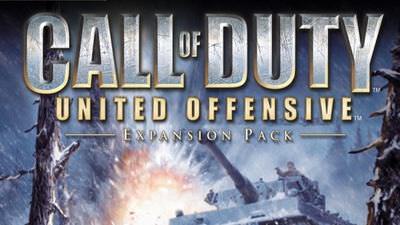
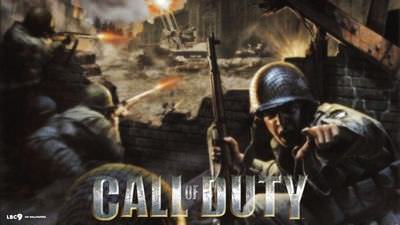
48125
51
30